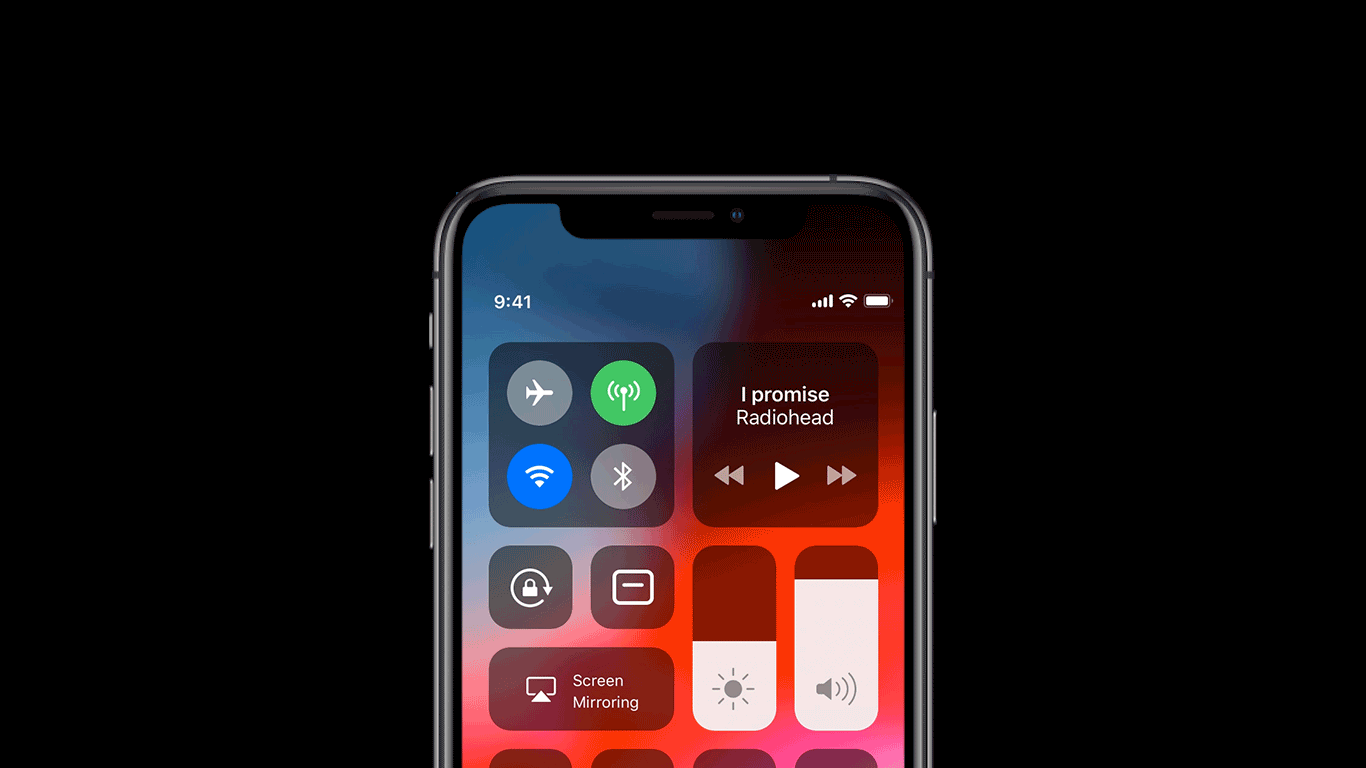Easy Mode
Ios operating system
2019 Spring 4weeks
Problem
The elderly always have a hard time with the latest digital products
since their learning abilities slow down along aging,
many of them lose confidence in and can’t catch up with the latest technology
such as Face ID that actually is very helpful for their daily life.
Why?
Older people’s life experience is with buttons
on elevators, car radios, blenders, crosswalks, manual typewriters, adding machines, and the like.
All Buttons Are Not Created Equal
The Icons
“Select Then Act” Is A Foreign Concept
Too many steps with too many buttons for them to figure out
according to the US Pew Internet research center,
77% of older people would need someone to help walk them through the process of setting up a new device more than 50 times
Presbyopia loss of your eyes' ability